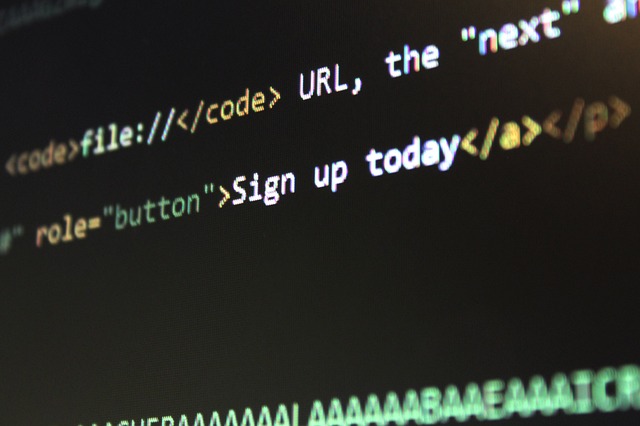How can you convert JSON format to SQL data? What are the challenges involved in this process? Is there a reliable and efficient way of accurately performing such data conversion? The evolution of technology has prompted a surge in the conversion of data from various formats, especially JSON to SQL. However, this transformation process is not as straightforward as it seems. This article focuses on the crucial task of extracting SQL data from JSON format and the challenges encountered during the process.
According to experts like Oracle and Microsoft, the main issue is the inherent structure and schema differences between JSON and SQL. JSON is schema-less and hierarchical, unlike SQL, which follows a strict tabular structure. This discrepancy often leads to numerous unforeseen problems when attempting to convert data formats. To address this issue, it is rational to propose adopting an approach that entails parsing and then bridging these structural differences during data conversion.
In this article, you will learn about various methodologies and tools designed specifically to tackle this problem. Furthermore, we will discuss different techniques for parsing and converting JSON to SQL, incorporating a salient overview of the inherent challenges and how each method addresses these problems. We shall explore the advantages and disadvantages of each approach, providing you with a comprehensive understanding of the whole process.
We will additionally delve into examples demonstrating how different tools can help in specific scenarios. And lastly, the article will culminate with a selection guide, helping you choose the right approach and tools tailored to your specific SQL data extraction needs from JSON format.
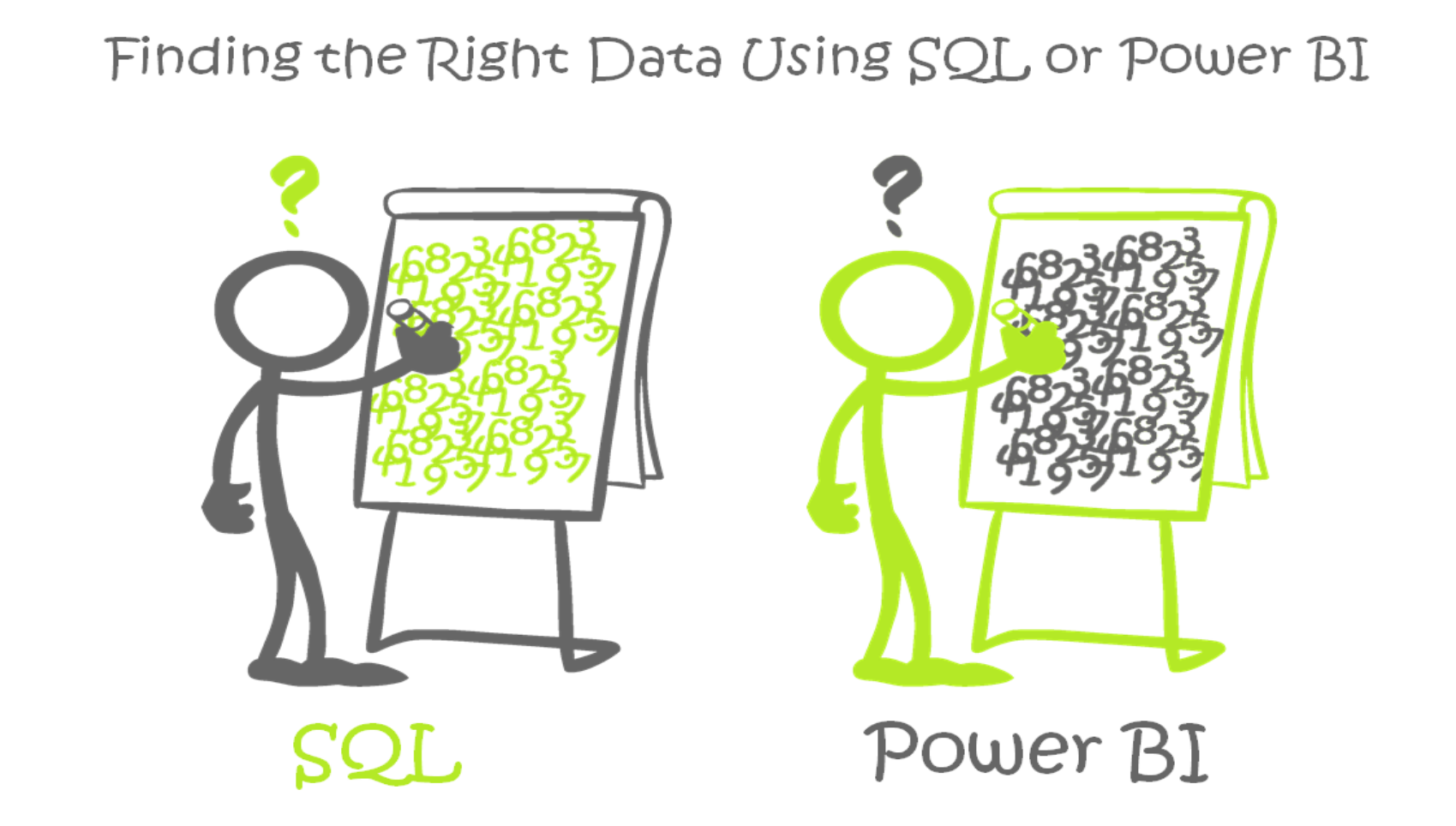
Understanding Key Definitions: SQL, JSON, and Data Retrieval
SQL (Structured Query Language) is a programming language used for managing data kept in a database. It allows you to create, manipulate and retrieve data from the database.
JSON (JavaScript Object Notation) is a lightweight data-interchange format based on JavaScript. It is easy for humans to read and write and easy for machines to parse and generate.
The process of getting SQL data from JSON format requires converting JSON data into a format that SQL understands. Usually, this involves parsing the JSON data, transforming it into a table format, and then executing SQL commands. This is an important process as it allows data stored in flexible JSON format to be queried with the precise and powerful language of SQL.
Unraveling the Complexity: Comprehensive Strategies to Extract SQL data from JSON Format
Understanding JSON and SQL Data Structures
JSON, which stands for JavaScript Object Notation, and SQL (Structured Query Language) are both ubiquitous in the programming world but serve different purposes. JSON is predominantly a data interchange format that promotes easy data interchange between client and server, or between different components of an application. It is light, highly flexible, and quick for data transport. On the other hand, SQL is a language used specifically for managing and manipulating databases.
The fundamental difference between JSON and SQL is their structuring mechanism. JSON uses JavaScript-syntaxed data structures, while SQL stores data in pre-defined tables with rows and columns. The nature of JSON allows it to represent more complex data structures, such as nested arrays or objects, which is not directly possible in SQL.
Transforming JSON to SQL Data
Moving data between JSON and SQL requires certain strategies to handle the complexity and the transformation processes. Primarily this often involves converting JSON’s nested structure into a flat table format SQL can work with or storing the entire JSON object as a single SQL field.
There are multiple approaches available today to extract SQL data from JSON format. Let’s look at four of them:
- Normalization or JSON Decoupling: This involves breaking down the JSON data into individual components matching the SQL tables and creating links between them.
- Transposing JSON to SQL: This is where JSON data is simplified into key-value pair form and stored into corresponding SQL columns.
- SQL Parse Function: Some SQL platforms like SQL Server 2016 and onwards provide built-in functionalities to extract and work with JSON data.
- Third-party Tools: Numerous tools available can handle the conversion process, but they depend on the specific database platform.
How you approach the problem of extracting SQL data from a JSON format will largely depend on the nature of the data and what you need to do with it. In many cases, you may need to use a combination of these approaches for the best results.
While the process is challenging and requires a deep understanding of both JSON and SQL’s constructs, creating systems that can work with both these data structures extends flexibility and functionality to applications. By unravelling the complex processes with the right strategies and tools, one can effectively manage the transformation between JSON and SQL data. Remember, mastering these transfer skills is crucial as JSON and SQL are fundamental components in the world of programming and data management.
Digging Deeper: Advanced Techniques for Efficiently Converting JSON Format into SQL data
Converting JSON Data to SQL: Is it Actually Difficult?
The answer is: No. Database conversion, particularly from JSON to SQL, is not as complicated as many may think. It only becomes challenging without the right knowledge and tools. JSON, JavaScript Object Notation, is a popular lightweight format designed for data interchange. It is widely used for storing data structures because it can store complex data types. On the other hand, SQL, a Structured Query Language, is used to communicate with databases. Despite their differences, they can interplay well and effectively when it comes to data manipulation and extraction.
Obstacles Faced in JSON to SQL Conversion
The major obstacle in JSON to SQL conversion is determining the corresponding SQL data types for JSON data types. Because JSON data types are limited – including string, number, boolean, null, array, and object – crossing over to SQL means dealing with a larger range of data types. In SQL, you have to consider tinyint, bit, decimal, datetime and much more. Additionally, JSON is schema-less. This means its structure can change anytime, and unlike SQL, it has no predefined way to describe number of fields or types of data it may contain. Thus making it somewhat tricky to convert such volatile data into a much more rigid structure like SQL. However, despite this unpredictability, there are methods and tools that can streamline the process and handle these issues.
Ways to Perform JSON to SQL Conversion Effectively
To overcome data conversion challenges, you can employ several strategies. One common method is manually mapping JSON data types to the appropriate SQL data types. However, this process can be time-consuming and intensive, especially for larger databases. A more convenient approach is to use conversion tools that can automate the process. These tools often offer user-friendly interfaces and can handle large amounts of data quickly and effectively. Some conversion tools even include features such as data validation, error detection, and SQL script creation, making the process even smoother. Most importantly, using tools allow more accuracy in the conversion process and provide a consistent structure required by SQL databases.
Mastering the Art: Pro-tips and Practices for Streamlining SQL data Retrieval from JSON Format
Why is the Converting of JSON to SQL a Significant Milestone?
Have you ever questioned how powerful the unification of JSON and SQL could be? These two different data representation formats have the potential to revolutionalise your data-handling strategies. JSON is a lightweight, text-based, language-independent data interchange format that birthed from a subset of JavaScript. It holds data objects in a user-friendly, easy to read manner, making it globally popular for interchanging data between a browser and a server. On the other side, SQL, a programming language used to manage relational databases, is a dominant player in the database management scene.
With the constant growth of vast amounts of data, the need for more efficient methods of handling and processing this data has been brought to the surface. Herein lies the cardinal dilemma – JSON data needs to be sorted into a format that can be queried using SQL, but the process has often been considered complex. This is largely due to the semi-structured nature of JSON data against SQL’s strict structured nature. Notwithstanding, this perceived complexity can, in practice, be deconstructed with the right skills and understanding.
Putting into Practice: Simplifying the Conversion Process
In practice, there’s a range of methodologies on hand to enable this conversion. The incumbent practices in this scenario are to turn the JSON data into a structured SQL format. This can be achieved using the functionality provided by different SQL servers, such as MySQL or PostgreSQL, or using third-party conversion tools.
To illustrate the conversion on a SQL server, consider the example of a JSON document containing an array of objects. Each object holds data about a person, including their name, age, and contact information. The document might look something like this:
[
{
“name”: “John”,
“age”: 30,
“contacts”: [
{
“type”: “mobile”,
“number”: “555-555-555”
}
]
}
]
In a SQL server like PostgreSQL, JSON data can be queried directly through SQL statements, using the JSON operators provided by the SQL server. To convert this JSON data to a relational SQL format, you would generally break down each object into rows of a table, with each key-value pair corresponding to a column and its value.
On other servers like MySQL, you might use the JSON_TABLE function to achieve this, or the JSON_OBJECT and JSON_ARRAY functions to convert in the opposite direction. Yet, while these functions provide the necessary tools to work with JSON data in SQL, there is still a degree of complexity that places a learning curve on the process.
In scenarios where the complexity of using a SQL server’s built-in functions is not warranted, third-party conversion tools can come into play. Examples of these tools include json-sql-builder2 and json-sql, among many others. Each of these tools provides different functionality and user interfaces, and so the choice between them can come down to the specific needs of your application and your level of familiarity with SQL.
Conclusion
Isn’t it fascinating how our data can seamlessly move from a structured SQL format to a semi-structured JSON format? If you’re just diving into the world of SQL and JSON, you might still have some questions – that’s okay! The world of data manipulation and conversion is vast and varied, offering ample opportunities for learning and experimentation.
We highly recommend you engage with our blog to harness the full power of SQL data extraction from JSON. By following our posts, you can stay current and ahead in this swiftly changing industry. We frequently publish content about new techniques, best practices and advanced functionalities that you likely won’t want to miss. We aim to be an essential resource for beginners, enthusiasts, and professionals alike as we explore the exciting field of data manipulation together.
We understand that learning never truly stops, especially in a field like ours. Therefore, we are continually working on new content that sheds light on essential aspects of the industry, including future techniques and methods. While we’ve covered SQL data extraction from JSON in today’s article, there’s so much more on the horizon. Stay tuned for our upcoming releases that delve even deeper into this topic. Your ongoing journey in understanding and making the best use of SQL and JSON starts, and continues, here.
F.A.Q.
1. What is JSON format and why is it important in SQL data?
JSON stands for JavaScript Object Notation, a lightweight data-interchange format that is easy for humans to read and write. Its importance in SQL data stems from its ability to organize and store data in a way that can easily be interpreted by different languages, including SQL.
2. How can I convert JSON data to SQL data?
You can use a built-in SQL function called JSON_VALUE, which extracts a scalar value from a JSON string. Alternatively, you can use online tools or dedicated software to convert JSON data to SQL, with specific steps varying depending on the exact tool or software used.
3. Are there any tools or libraries available that can help with transforming JSON data into SQL?
Yes, various tools and libraries can assist in this process, including Newtonsoft.Json for .NET languages and the json module in Python. These libraries often provide robust functionality for reading, writing, and transforming JSON data.
4. Can I manipulate SQL data directly from JSON?
Absolutely, JSON data can be parsed and directly manipulated in SQL. For instance, SQL provides JSON functions like JSON_MODIFY and JSON_QUERY, which allows you to modify and query JSON data respectively.
5. Is it possible to convert SQL data back to JSON format?
Yes, you can convert SQL data back to JSON format using the FOR JSON clause in SQL Server. This allows you to format query results as JSON text, making it easy to interchange data between SQL Server and web-based data sources.